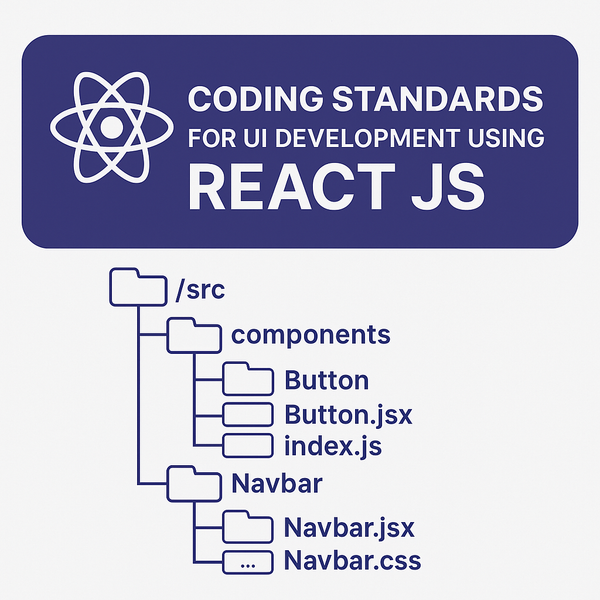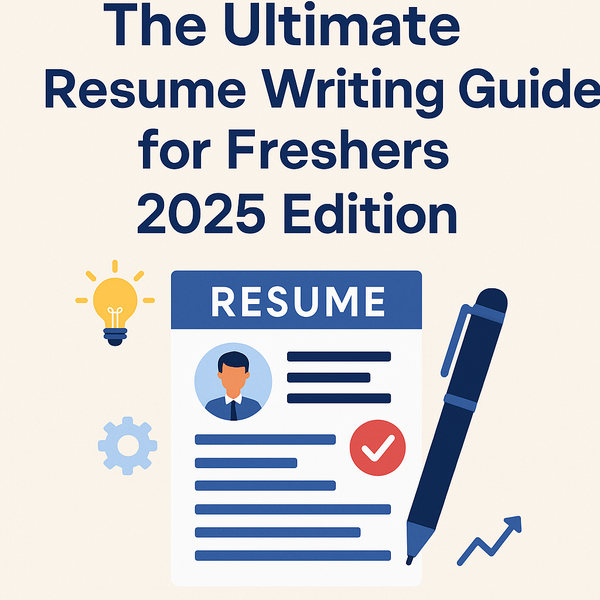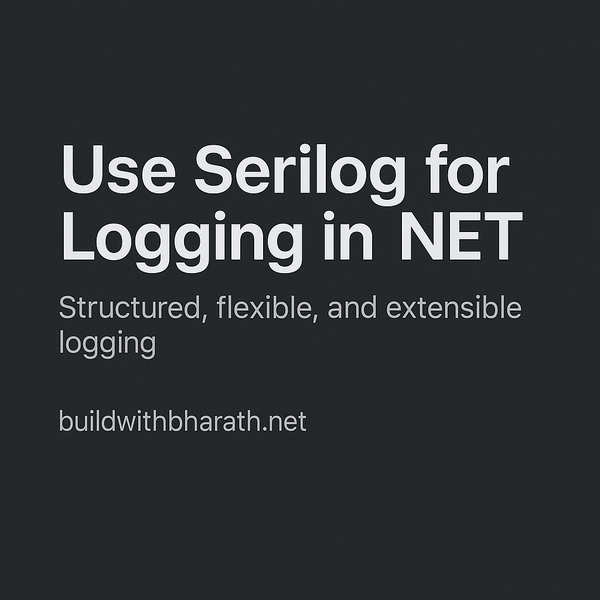⚡ Event-Driven Development in .NET 9

⚡ Event-Driven Development in .NET 9
Event-driven development (EDD) is a powerful paradigm where components react to events, rather than being tightly coupled by direct calls.
In .NET 9, EDD shines in microservices, asynchronous workflows, and real-time applications — all made easier with MassTransit, NServiceBus, Azure Service Bus, and SignalR.
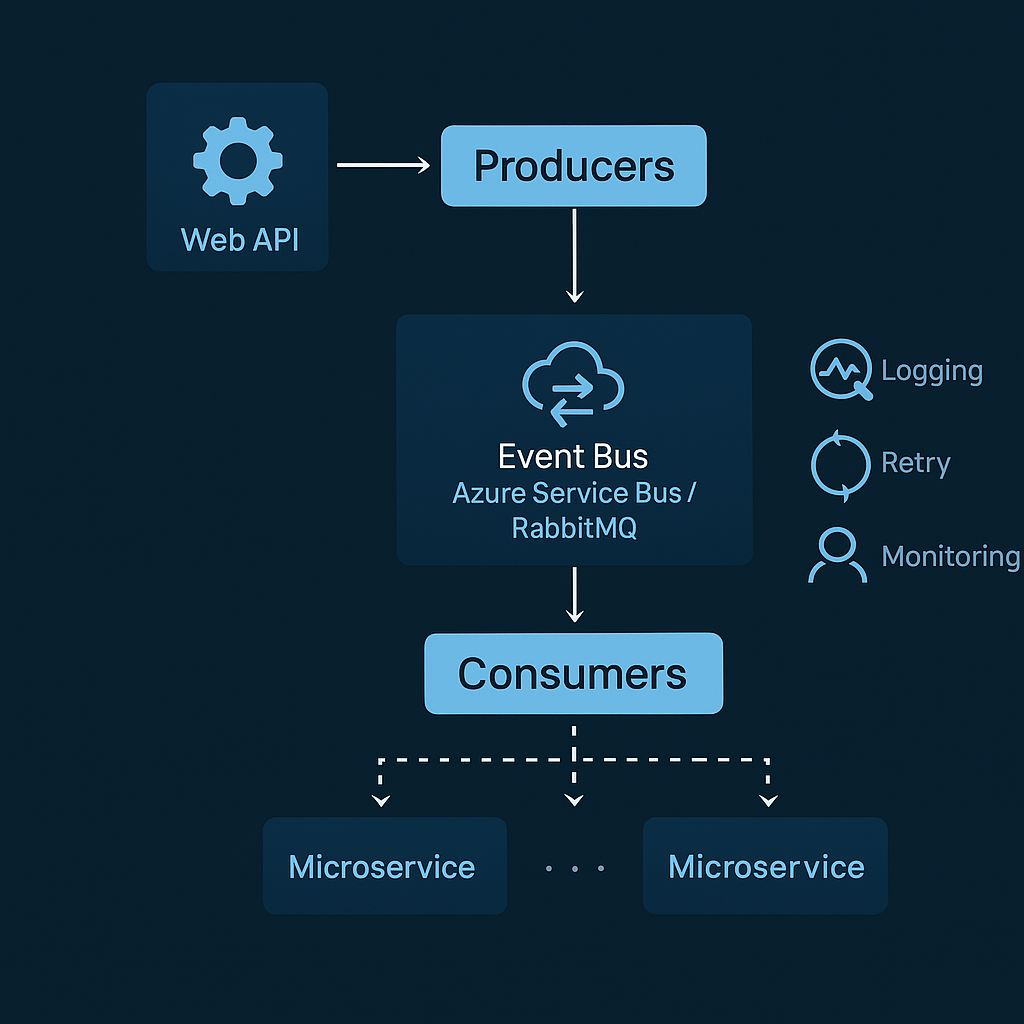
🛠️ Usage in .NET 9
- 🧩 MassTransit – Distributed messaging with RabbitMQ, Azure Service Bus, Kafka
- 🚦 NServiceBus – Reliable, enterprise-grade messaging and sagas
- 📡 SignalR – Real-time updates for dashboards, chats, notifications
- 🔄 async/await – Better async support makes event handling smooth and scal
Real-World Use Case: Order Placement in an E-Commerce System
Imagine a user places an order on an e-commerce website. A lot needs to happen:
- 🧾 Order must be processed
- 📦 Inventory must be updated
- 📧 Confirmation email must be sent
- 📊 Analytics must track the event
Instead of building one giant block of tightly coupled logic, we use Event-Driven Development (EDD) to break this into smaller, scalable, and independent parts.
1️⃣ Producer: Order API
The Order API is the entry point.
When a customer places an order:
- It processes and saves the order.
- Then, it publishes an event (like
OrderPlaced) to notify the system.
👉 The API’s job is to announce the event — not handle everything.
2️⃣ Event Bus: The Middleman
Think of the event bus like a broadcast channel.
Once an event is published:
- Any number of services can subscribe to it.
- All of them receive the event and take action — independently.
This might be Azure Service Bus, RabbitMQ, or another message broker.
👉 The sender doesn't know or care who is listening.
3️⃣ Consumers: Specialized Services
Each part of the system listens for the same event and does its own job:
🔹 Inventory Service
Reduces stock for the ordered items.
🔹 Email Service
Sends an order confirmation email to the customer.
🔹 Analytics Service
Logs the event and updates reports or dashboards.
Each of these services:
- Has one job
- Works independently
- Can retry if something fails
- Doesn’t block the rest of the system
👉 It’s clean, focused, and scalable.
4️⃣ Resilience & Reliability
EDD is fault-tolerant by design.
- Failed actions can be retried later
- Messages can be held in queues
- Errors are pushed to dead-letter queues for later inspection
👉 Your system doesn't crash just because one part had a hiccup.
5️⃣ Observability & Monitoring
Track the health of your event-driven system by:
- Adding logs for each event
- Using correlation IDs to trace flows
- Setting up dashboards and alerts
👉 You gain visibility into what’s happening, even when services work asynchronously.
✅ Pros of Event-Driven Architecture
- 🔗 Loose Coupling
Services communicate via events, reducing direct dependencies. - 🚀 Scalability
Add consumers or services without disrupting existing flows. - 🧠 Asynchronous & Efficient
Perfect for background jobs, queues, and responsive APIs. - ⏱️ Real-Time Friendly
Ideal for live updates, dashboards, IoT, or chat systems. - 🛡️ Resilience
Retry, dead-letter queues, and compensation improve reliability.
⚠️ Cons of Event-Driven Architecture
- 🧵 Increased Complexity
Harder to trace execution flow across services. - 🕒 Eventual Consistency
Data updates might not be immediate. - 🧩 Debugging Challenges
Requires good observability and logging tools. - 📦 Broker Overhead
Needs infrastructure like RabbitMQ, Azure Service Bus, or Kafka. - 🔁 Handling Failures
Requires idempotency, error queues, and retry strategies.
🧠 Final Thoughts
Event-driven systems in .NET 9 help you build responsive, resilient, and scalable applications.
But they also demand careful design in message handling, observability, and error recovery.
Use it when:
- You need loose coupling
- Your app has async workflows
- You plan for real-time updates or microservices
💬 What messaging or event library are you using in .NET 9?
Drop it in the comments — let's compare architectures!
🔗 More posts like this at: buildwithbharath.net