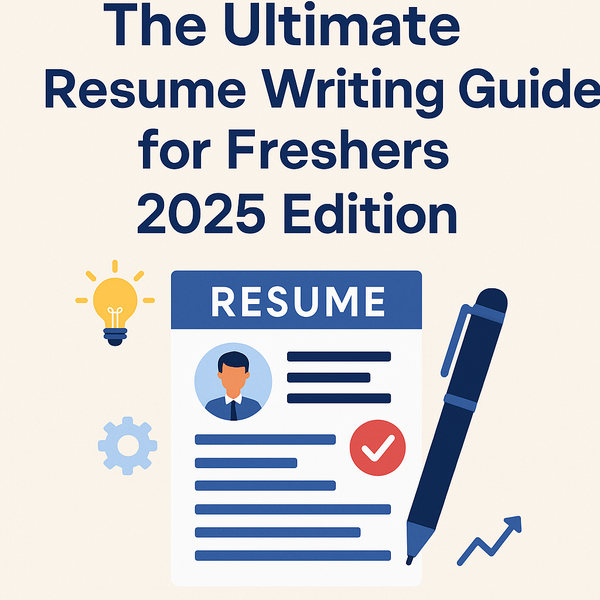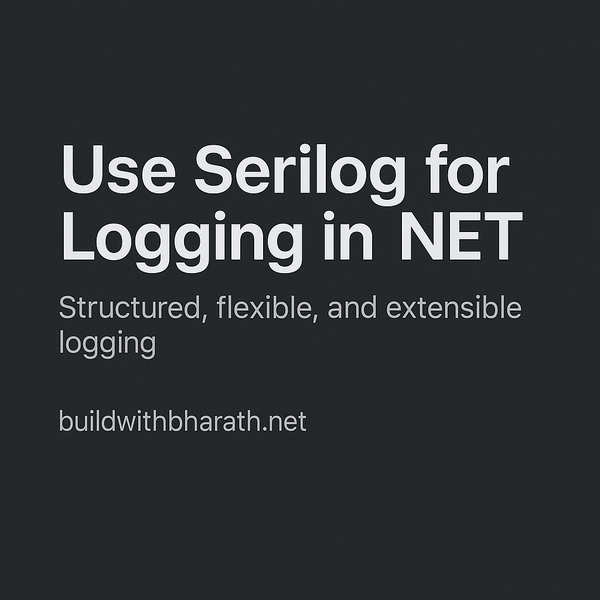🚀 Top 5 React JS UI Coding Standards Every Developer Must Know
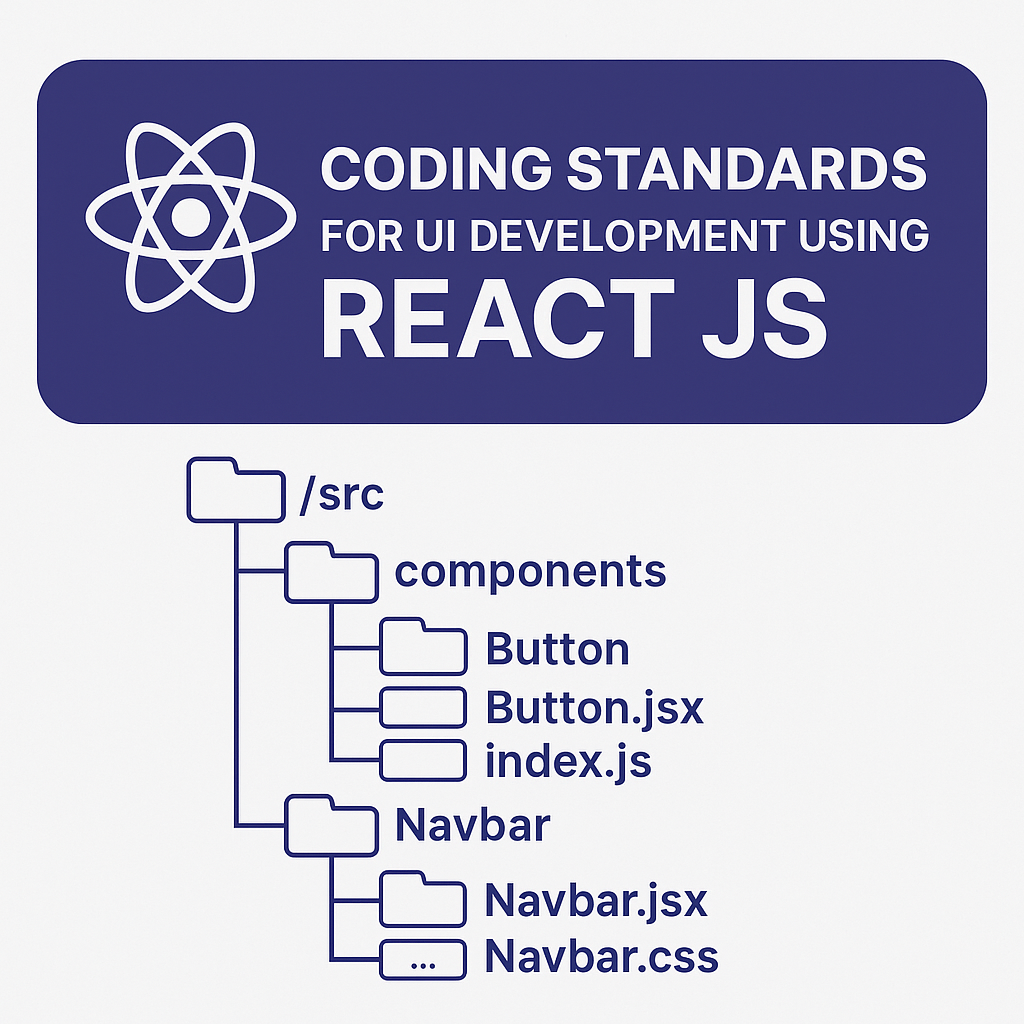
Whether you're building a small feature or a scalable product, these 5 golden rules will help ensure your UI code in React JS is clean, performant, and team-friendly.
1️⃣ 🎯 Use Feature-Based Folder Structure
Organize your components by feature, not by type.
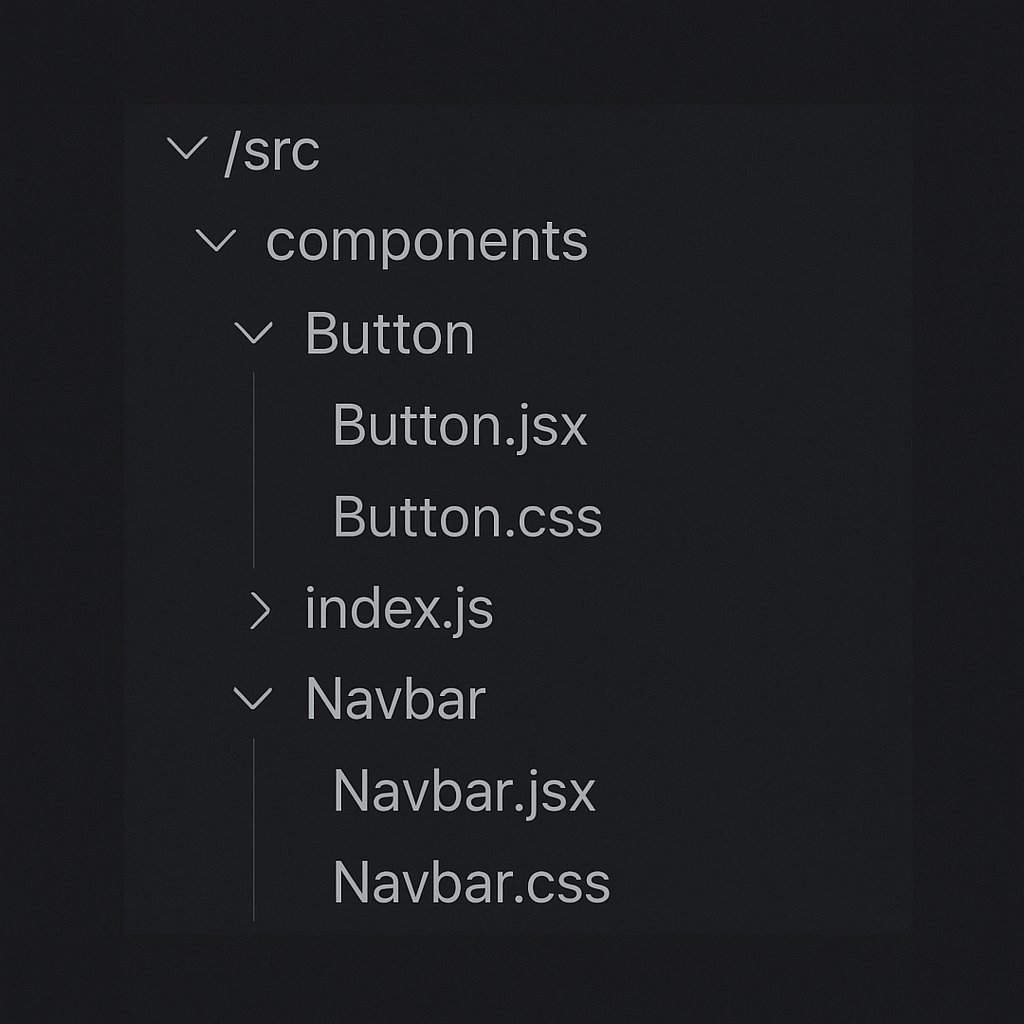
✅ Easier to scale and navigate
✅ Keeps styles and logic encapsulated
2️⃣ ✨ Always Use Functional Components + Hooks
React is now hook-first! Avoid class components unless absolutely needed.
function UserCard({ name }) {
return <div>{name}</div>;
}
✅ Clean, concise
✅ Easy to reuse logic with custom hooks
3️⃣ 📦 PropTypes or TypeScript for Prop Validation
Don't skip prop validation — it's your first line of defense against bugs.
Button.propTypes = {
label: PropTypes.string.isRequired,
onClick: PropTypes.func,
};
✅ Improves component reliability
✅ Better documentation for other devs
4️⃣ 🎨 Use Modular Styling (CSS Modules, Tailwind)
Avoid global CSS. Use component-scoped styles or utility-first frameworks like Tailwind CSS.
/* Button.module.css */
.btnPrimary {
background-color: blue;
}
✅ Prevents style conflicts
✅ Encourages reusability
5️⃣ 📚 Linting + Prettier = Clean, Consistent Code
Set up ESLint and Prettier with eslint-plugin-react and eslint-plugin-jsx-a11y.
✅ Auto-format on save
✅ Enforces consistent rules across team
💡 Final Tip: Consistency is key. Set these as part of your team’s coding standards to ensure a predictable and enjoyable dev experience.
🏁 What's Next?
Start by applying these standards in your next project. Create a checklist and enforce consistency through tooling (ESLint, Prettier, Storybook, Tests).
📢 Share This Guide!
If you're a developer working with React or mentoring others, make sure these standards are part of your dev culture.